The Light Keeper Pro is an incredibly useful tool designed to troubleshoot and repair various lighting issues‚ particularly with Christmas tree lights. It helps diagnose problems in incandescent and LED sets by sending pulses to burnt bulbs and using a test socket.
Understanding the Role of a Light Keeper
A Light Keeper‚ particularly the Light Keeper Pro‚ serves as a crucial diagnostic and repair tool for miniature light sets. Its primary role is to identify and rectify common problems that cause string lights to malfunction‚ such as burnt-out bulbs or faulty wiring. The tool employs a combination of testing capabilities and a quick-fix trigger to restore functionality. It is designed to work with series miniature light sets that utilize shunted bulbs. By sending high-voltage pulses‚ the Light Keeper can often close the shunts in burnt-out bulbs‚ thus completing the circuit and restoring the lights. Additionally‚ it offers a bulb test socket to check individual bulbs for defects. It helps in managing both incandescent and LED light sets making it an invaluable tool for holiday decorators and those maintaining their lighting. This eliminates the need to replace entire strands due to single bulb failures. The Light Keeper enhances the longevity of light sets.
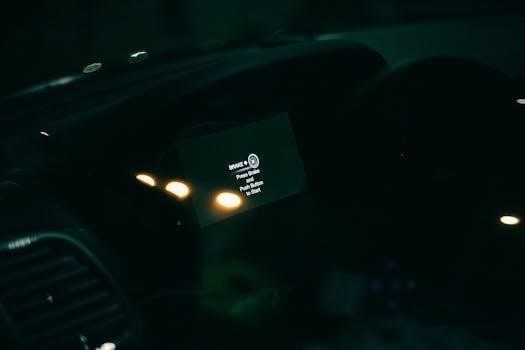
Troubleshooting Common Lighting Issues
Common lighting issues often involve entire strings failing or sections not lighting up. These can usually be traced back to burnt-out bulbs‚ faulty shunts‚ or loose connections within the circuit. A Light Keeper can help with these.
Using a Light Keeper Pro for Diagnostics
The Light Keeper Pro is a specialized tool designed to diagnose and repair problems with miniature series light sets. Begin by carefully inspecting the entire string for any visibly damaged or broken bulbs. After this initial check‚ plug the light string into the Light Keeper Pro’s test socket. If the string doesn’t illuminate‚ proceed to the next step. Use the tool’s quick-fix trigger function‚ which sends a series of pulses through the circuit. This encourages shunts in faulty bulbs to close‚ potentially restoring the circuit. The Light Keeper Pro also has a bulb test socket that allows you to individually test bulbs‚ which helps identify the specific failed components. If a bulb does not illuminate in the test socket‚ replace it. For more complex issues‚ the LED indicators on some models can provide additional troubleshooting guidance by displaying error codes‚ helping you pinpoint the source of the problem.
Repairing Incandescent String Lights
Repairing incandescent string lights often involves identifying and addressing faulty bulbs or connections. Start by visually inspecting the entire string‚ looking for any cracked‚ broken‚ or darkened bulbs. Once located‚ use a Light Keeper Pro to diagnose the issue. If the entire string is out‚ the tool’s quick-fix trigger can help bypass shunted bulbs by sending electrical pulses. To test individual bulbs‚ use the bulb test socket on the tool; a bulb that doesn’t light in the test socket needs replacement. When replacing bulbs‚ make sure they are the correct voltage and type for your string lights. Ensure all bulbs are firmly seated in their sockets to create a good electrical connection. Clean any corroded or dirty contacts on the bulb sockets with a small brush or cotton swab. For stubborn issues‚ gently wiggling each bulb can sometimes restore a connection.
Addressing LED Light Problems
LED light sets‚ while more durable‚ can still experience issues. Unlike incandescent sets‚ LED string lights typically do not have shunts‚ so the quick-fix trigger of the Light Keeper Pro will not be effective. Instead‚ focus on checking for loose connections or damaged wiring. Start by visually inspecting the entire string‚ paying close attention to the connections between bulbs and the wiring. Use the bulb test socket to test the individual LED bulbs; if one fails to light‚ it should be replaced. For LED sets‚ a common cause of failure can be the circuit board‚ often found at the beginning of the string. Inspect for any burnt or damaged components on this board. Look for corrosion on bulb contacts‚ cleaning with alcohol‚ if needed. If only part of the string is out‚ trace the wiring and look for breaks; often a single faulty bulb or connection can cause a section to fail.

Specific Light Keeper Tools and Techniques
The Light Keeper includes specialized tools like the bulb test socket‚ used for individual bulb testing‚ and the quick-fix trigger function which is designed for shunted incandescent mini-light sets. These tools help pinpoint specific issues.
Utilizing the Bulb Test Socket
The bulb test socket‚ located on the top side of the Light Keeper tool‚ is a crucial component for diagnosing individual bulb failures in a string of lights. This feature allows you to quickly determine if a bulb is the source of a lighting issue‚ rather than having to replace multiple bulbs to find the culprit. To use the test socket‚ carefully remove a bulb from the light string and insert it into the designated socket. If the bulb illuminates‚ it’s working correctly‚ and the problem lies elsewhere in the string. If the bulb does not light up‚ it is faulty and should be replaced. This process helps you avoid unnecessary replacement of good bulbs‚ saving both time and expense. Furthermore‚ using the test socket will help you isolate the problematic bulb in a string of lights much faster than visual inspection alone. If the bulb does not light up in the test socket‚ it’s a clear indication that a replacement is needed. This tool is especially useful for troubleshooting older incandescent light sets.
The Quick-Fix Trigger Function
The Quick-Fix Trigger on the Light Keeper Pro is a specialized feature designed to address common issues with series miniature light sets that use shunted bulbs. This function operates by sending high-voltage pulses through the circuit. These pulses are designed to encourage the shunts within burnt-out bulbs to close properly. When a bulb fails‚ a shunt‚ which is a small wire inside the bulb‚ is meant to close‚ completing the circuit and allowing the rest of the lights to remain lit. However‚ these shunts sometimes fail to close properly. The Quick-Fix Trigger helps correct this by providing the necessary electrical stimulus. It’s important to note that the Quick-Fix Trigger is most effective on traditional incandescent miniature light sets and may not work on all types of light strings‚ especially LED ones. This feature can save time and effort by potentially repairing the circuit without needing to replace individual bulbs immediately. However‚ it’s important to understand that it is not a permanent fix. It addresses an immediate problem.

Advanced Light Keeper Procedures
Advanced procedures involve using the Light Keeper‘s LED indicators for detailed troubleshooting and understanding error codes‚ and also include cleaning battery contacts which often improves performance by removing film build up.
Troubleshooting with LED Indicators
The Light Keeper devices often incorporate LED indicators that provide crucial diagnostic information about the lighting system. These indicators aren’t just simple on/off lights; they communicate specific error codes or statuses‚ assisting users in pinpointing the source of the problem. By observing the sequence or pattern of these LED indicators‚ one can gain insight into issues like open circuits‚ short circuits‚ or bulb failures within the string of lights. These indicators help determine if it’s a minor issue‚ like a faulty bulb‚ or a more complex problem involving the wiring or the power source. For instance‚ a blinking LED might signify a specific type of error‚ while a steady light could mean that the circuit is closed but the lights still won’t illuminate. Consulting the user manual is key to fully understanding the LED indicator meanings and to effectively using them for repair.
Cleaning Battery Contacts
When dealing with battery-powered lighting systems‚ it’s crucial to maintain clean battery contacts to ensure optimal performance. Over time‚ these contacts can develop a film or oxidation‚ which hinders electrical conductivity and results in intermittent or no power to the lights. Regular cleaning of these contacts is essential for keeping the lights functioning reliably. A simple method involves using a cotton swab or a paper towel lightly dampened with isopropyl alcohol to gently wipe the contacts. It’s critical to ensure the alcohol is fully evaporated before reinserting the batteries to prevent any damage. This process can often resolve problems stemming from poor battery connection‚ and restore the lights to their full brightness. Regular maintenance of battery contacts can prolong the life of your lighting system and avoid unnecessary replacement of batteries.

Light Keeper Maintenance and Software
Lighthouse Keeper software updates‚ often available on platforms like Steam‚ ensure optimal performance. Regularly updating this software helps maintain the Light Keeper’s functionality for troubleshooting and repairing light sets‚ ensuring efficient operation.
Updating Lighthouse Keeper Software
Maintaining your Lighthouse Keeper software is crucial for optimal performance and accessing the latest features. Updates are typically released to enhance the tool’s diagnostic capabilities and expand its compatibility with various light sets. To initiate an update‚ ensure your device is connected to the internet and launch the Lighthouse Keeper application if you are using platforms like Steam. The software will often automatically check for available updates upon startup‚ prompting you to download and install the newest version. It is essential to follow the on-screen instructions carefully during the update process to avoid interruptions or potential software conflicts. Keeping the software updated ensures accurate troubleshooting of light problems. This also keeps your tool up to date with the latest bulb technologies and repair techniques‚ ultimately prolonging the lifespan of your lighting systems. Regular updates will also provide improved performance and stability.
